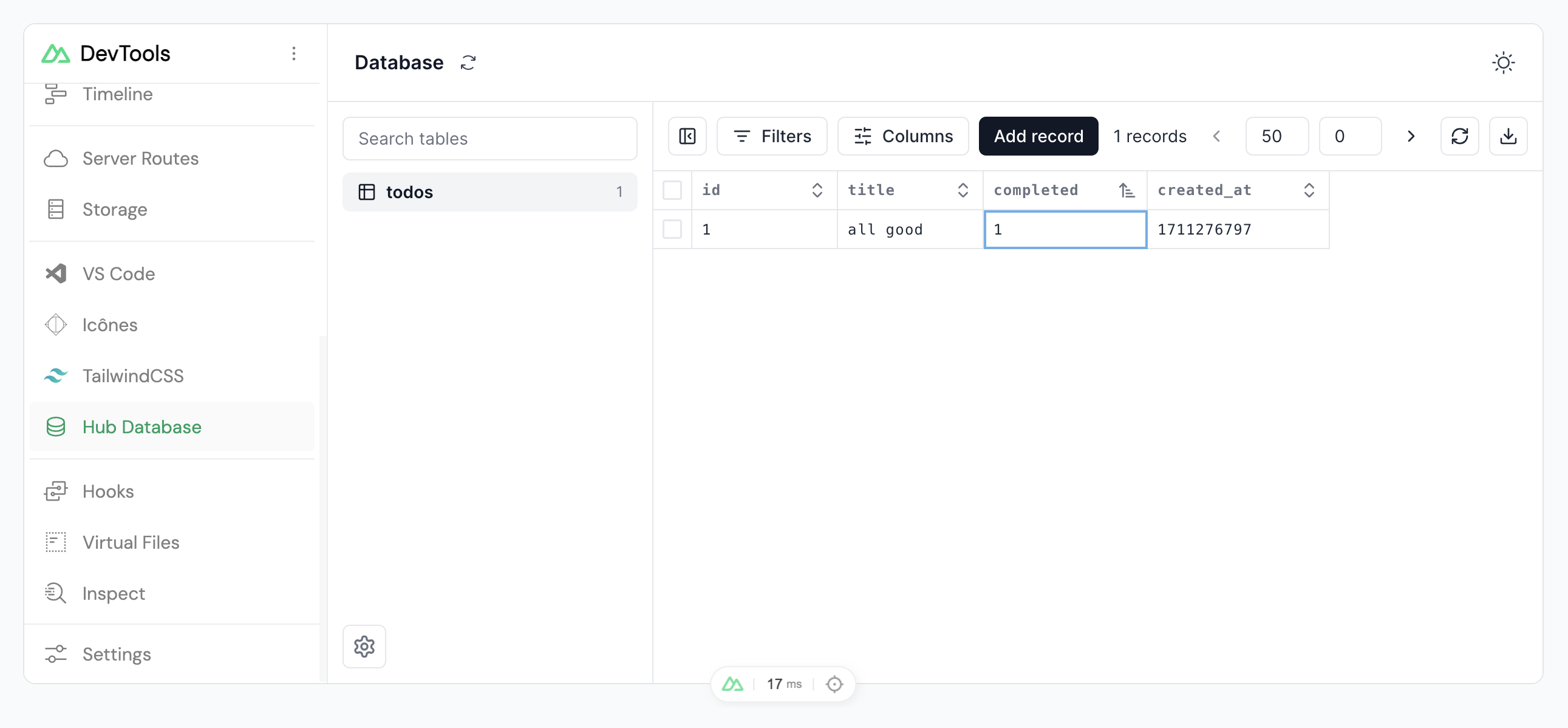Database
Access a SQL database in your Nuxt application to store and retrieve relational data.
Getting Started
Enable the database in your NuxtHub project by adding the database property to the hub object in your nuxt.config.ts file.
export default defineNuxtConfig({
hub: {
database: true
}
})
hubDatabase()
Server composable that returns a D1 database client.
const db = hubDatabase()
prepare()
Generates a prepared statement to be used later.
const stmt = db.prepare('SELECT * FROM users WHERE name = "Evan You"')
bind()
Binds parameters to a prepared statement.
const stmt = db.prepare('SELECT * FROM users WHERE name = ?1')
stmt.bind('Evan You')
? character followed by a number (1-999) represents an ordered parameter. The number represents the position of the parameter when calling .bind(...params).const stmt = db
.prepare('SELECT * FROM users WHERE name = ?2 AND age = ?1')
.bind(3, 'Leo Chopin')
all()
Returns all rows as an array of objects, with each result row represented as an object on the results property (see Return Object).
const { results } = db.prepare('SELECT name, year FROM frameworks LIMIT 2').all()
console.log(results)
/*
[
{
name: "Laravel",
year: 2011,
},
{
name: "Nuxt",
year: 2016,
}
]
*/
first()
Returns the first row of the results. This does not return metadata like the other methods. Instead, it returns the object directly.
const framework = db.prepare('SELECT * FROM frameworks WHERE year = ?1').bind(2016).first()
console.log(framework)
/*
{
name: "Nuxt",
year: 2016,
}
*/
Get a specific column from the first row by passing the column name as a parameter:
const total = db.prepare('SELECT COUNT(*) AS total FROM frameworks').first('total')
console.log(total) // 23
raw()
Returns results as an array of arrays, with each row represented by an array. The return type is an array of arrays, and does not include query metadata.
const rows = db.prepare('SELECT name, year FROM frameworks LIMIT 2').raw()
console.log(rows);
/*
[
[ "Laravel", 2011 ],
[ "Nuxt", 2016 ],
]
*/
Column names are not included in the result set by default. To include column names as the first row of the result array, use .raw({ columnNames: true }).
const rows = db.prepare('SELECT name, year FROM frameworks LIMIT 2').raw({ columnNames: true })
console.log(rows);
/*
[
[ "name", "year" ],
[ "Laravel", 2011 ],
[ "Nuxt", 2016 ],
]
*/
run()
Runs the query (or queries), but returns no results. Instead, run() returns the metrics only. Useful for write operations like UPDATE, DELETE or INSERT.
const result = db
.prepare('INSERT INTO frameworks (name, year) VALUES ("?1", ?2)')
.bind('Nitro', 2022)
.run()
console.log(result)
/*
{
success: true
meta: {
duration: 62,
}
}
*/
batch()
Sends multiple SQL statements inside a single call to the database. This can have a huge performance impact as it reduces latency from network round trips to the database. Each statement in the list will execute and commit, sequentially, non-concurrently and return the results in the same order.
const [info1, info2] = await db.batch([
db.prepare('UPDATE frameworks SET version = ?1 WHERE name = ?2').bind(3, 'Nuxt'),
db.prepare('UPDATE authors SET age = ?1 WHERE username = ?2').bind(32, 'atinux'),
])
info1 and info2 will contain the results of the first and second queries, similar to the results of the .all() method (see Return Object).
console.log(info1)
/*
{
results: [],
success: true,
meta: {
duration: 62,
rows_read: 0,
rows_written: 1
}
}
*/
exec()
Executes one or more queries directly without prepared statements or parameters binding. The input can be one or multiple queries separated by \n.
If an error occurs, an exception is thrown with the query and error messages, execution stops and further statements are not executed.
const result = await hubDatabase().exec(`CREATE TABLE IF NOT EXISTS frameworks (id INTEGER PRIMARY KEY, name TEXT NOT NULL, year INTEGER NOT NULL DEFAULT 0)`)
console.log(result)
/*
{
count: 1,
duration: 23
}
*/
Return Object
The methods .all() and .batch() return an object that contains the results (if applicable), the success status and a meta object:
{
results: array | null, // [] if empty, or null if it does not apply
success: boolean, // true if the operation was successful, false otherwise
meta: {
duration: number, // duration of the operation in milliseconds
rows_read: number, // the number of rows read (scanned) by this query
rows_written: number // the number of rows written by this query
}
}
Nuxt Devtools
You can use the Nuxt Devtools to inspect the database and run queries, powered by Drizzle Studio.
Open the Nuxt Devtools and navigate to the Hub Database.